One can reshape an Entry Element by dragging and dropping the double-headed arrow <--> that will show on mouse-over (as in "pointing but not clicking") on all sides and corners of the Entry Element. One can move an Entry Element by dragging and dropping the move icon in the upper right corner of the Entry Element.

Usually, one will have to reshape before effectively moving/rearranging Entry Elements, because otherwise the elements can block each other, if they are still too large to fit next to each other. It is possible, however, to arrange up to 12 Entry Elements in a row.
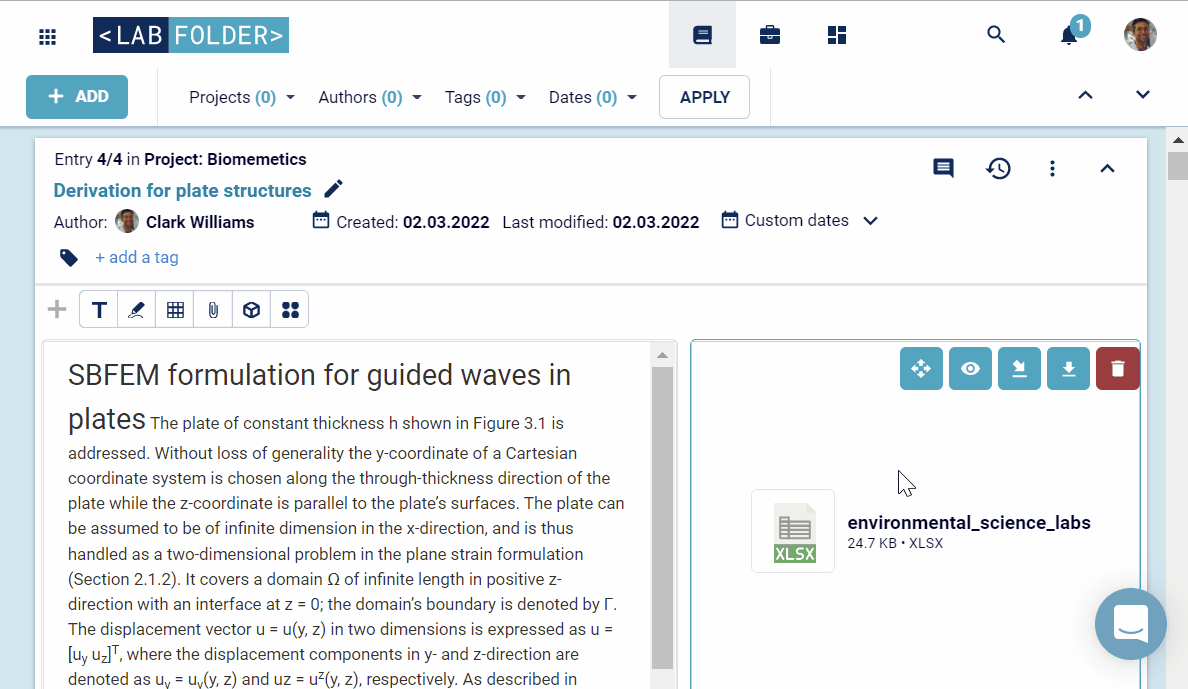
Note: Please, also consider reading the articles explaining how to create an Entry and Entry options respectively.
Was this article helpful?
That’s Great!
Thank you for your feedback
Sorry! We couldn't be helpful
Thank you for your feedback
Feedback sent
We appreciate your effort and will try to fix the article